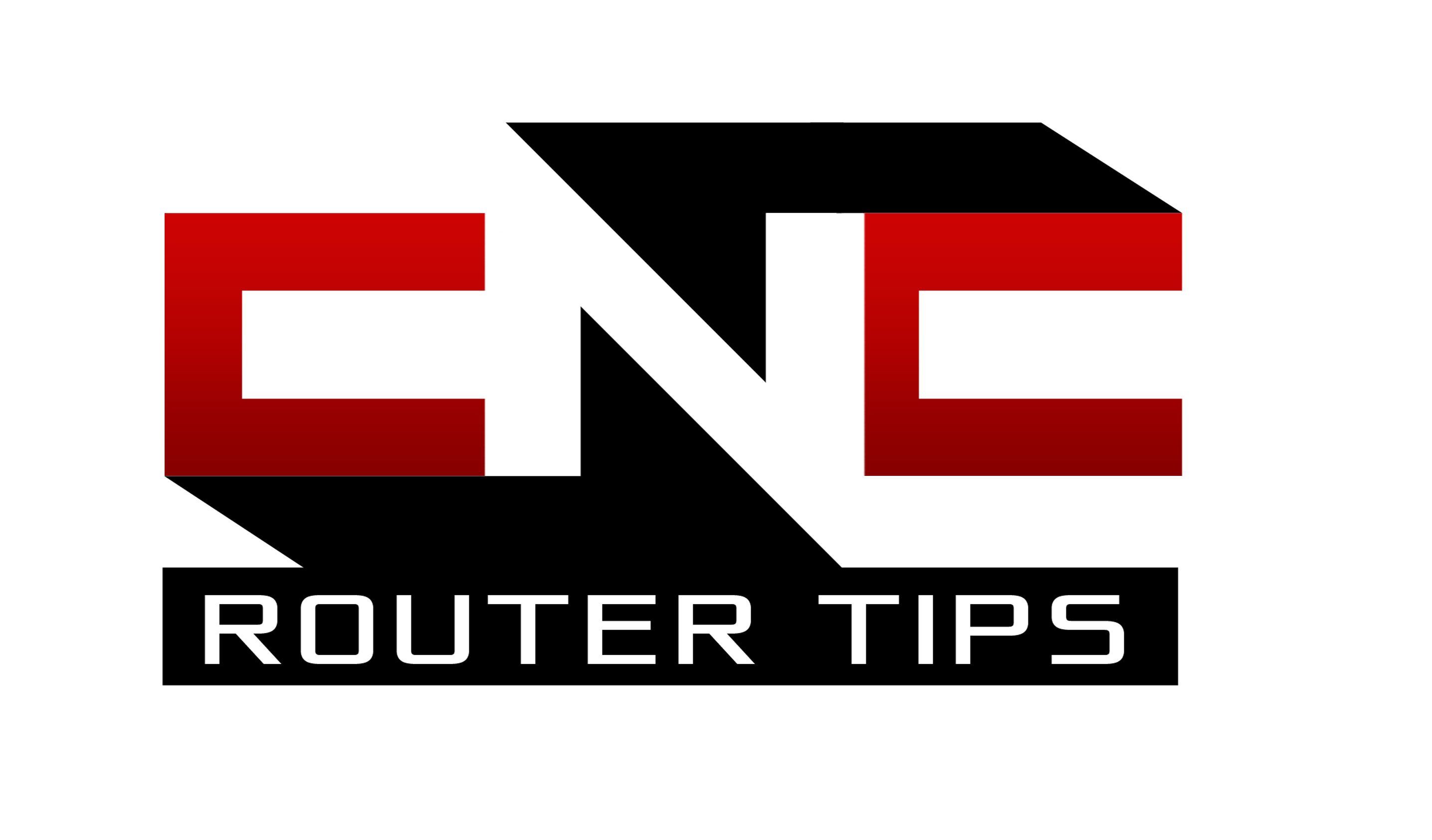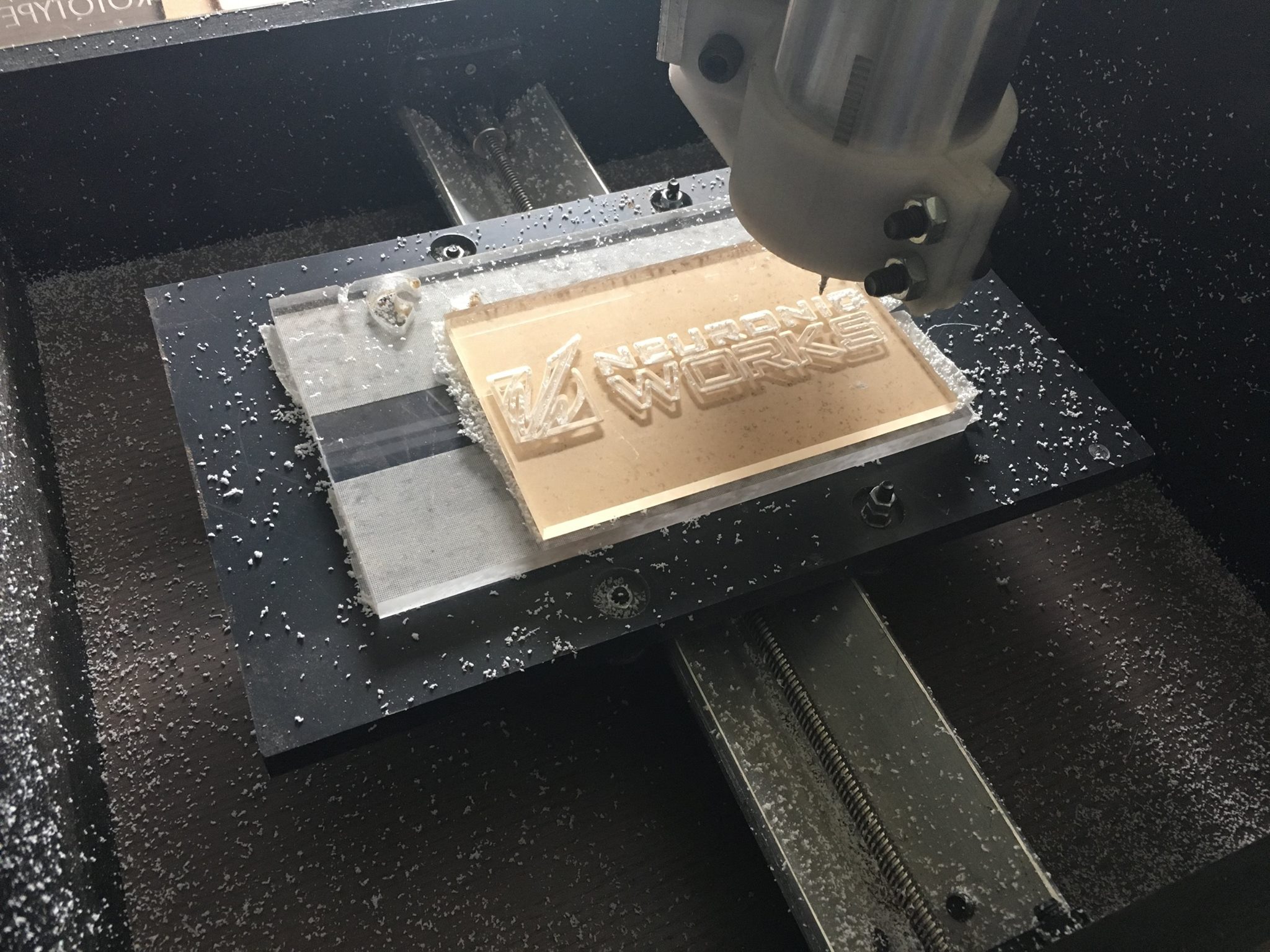HOW TO USE AN XBOX 360 CONTROLLER WITH MACH3
LOW COST DIY CNC CONTROL PENDANT


CNCRT 08:How to Use an XBox 360 Controller with Mach3
CNC Router Tips Podcast Episode 08
Bill Griggs answers a listener's question.
Q: I saw you using an Xbox controller in one of your video to operate their CNC. How did you do that? I know some people use it to jog the machine and execute g-codes. I need some help.
This is still one of the most frequently asked questions I get when people view my videos on Youtube. Controlling a CNC Router Table with an XBox 360 wireless controller is a pleasure. You have very fine control when jogging and you also have the ability to assign functions to each individual key or joystick.
With the Xbox 360 wireless controller I am able to stop the machine, pause the machine, jog, start programs, slow jog, fast jog, rewind, reset, go to Z zero, turn on coolant and more.
How we do it:
We use an Xbox 360 Wireless controller for Windows to operate our CNC Router Table in Mach3. Download the plugin from the Machsupport website and load it into Mach3. Install the included wifi receiver and pair the controller with your computer.
Then we can assign functions to each button and stick on the Xbox360 wireless controller. These functions will allow us to control the CNC Router remotely.
Videos:
Aluminum CNC Router Gantry https://www.youtube.com/watch?v=9cJFjz0R0KE
Software:
If you would like to download a demo copy of Mach3, Check out this webpage. Go to http://www.themakersguide.com/home/products/mach3
Bill Griggs contact info:
Twitter: @BillGriggs
Website: http://cncroutertips.com
SHOW NOTES: http://cncroutertips.com/08
WEBSITES MENTIONED
The Makers Guide http://themakersguide.com
#CNC Router Tips https://www.facebook.com/groups/cncroutertips/
Resources:
http://cncroutertips.com/
http://www.cncroutertips.com/xbox360
http://amzn.to/1JJOCjy
http://www.machsupport.com/wp-content/uploads/2013/04/ControllerPluginHowToUse.pdf
http://cncroutertips.com/resources
http://themakersguide.com
Videos:
Aluminum CNC Router Gantry https://www.youtube.com/watch?v=9cJFjz0R0KE
Software:
If you would like to download a demo copy of Mach3, Check out this webpage. Go to http://www.themakersguide.com/home/products/mach3
The Makers Guide http://themakersguide.com
Mach3 Software http://www.themakersguide.com/home/products/mach3
CNC Starter Bit set http://cncroutertips.com/bits
VCarve Demo Video http://cncroutertips.com/demo
VCarve Software http://themakersguide.com/vcarve8
Triple Edge Finder http://themakersguide.com
Maker Masters http://makermasters.com
Resources http://cncroutertips.com/resources
Youtube http://youtube.com
How we do it:
We use an Xbox 360 Wireless controller for Windows to operate our CNC Router Table in Mach3. Download the plugin from the Machsupport website and load it into Mach3. Install the included wifi receiver and pair the controller with your computer.
Then we can assign functions to each button and stick on the Xbox360 wireless controller. These functions will allow us to control the CNC Router remotely.
HOW TO LEAVE A REVIEW ON iTUNES
Leaving a rating and Review in iTunes makes it easier for people to find this information. Please help us spread this info as widely as possible.
Go to this page. https://itunes.apple.com/us/podcast/cnc-router-tips-podcast-spreaker/id1031116372?mt=2
Click "View in iTunes"
Next Click on ratings and reviews in iTunes
Click the "Write a Review" button
Leave an honest rating and write a review.