How To Restart Toolpath Where You Left Off
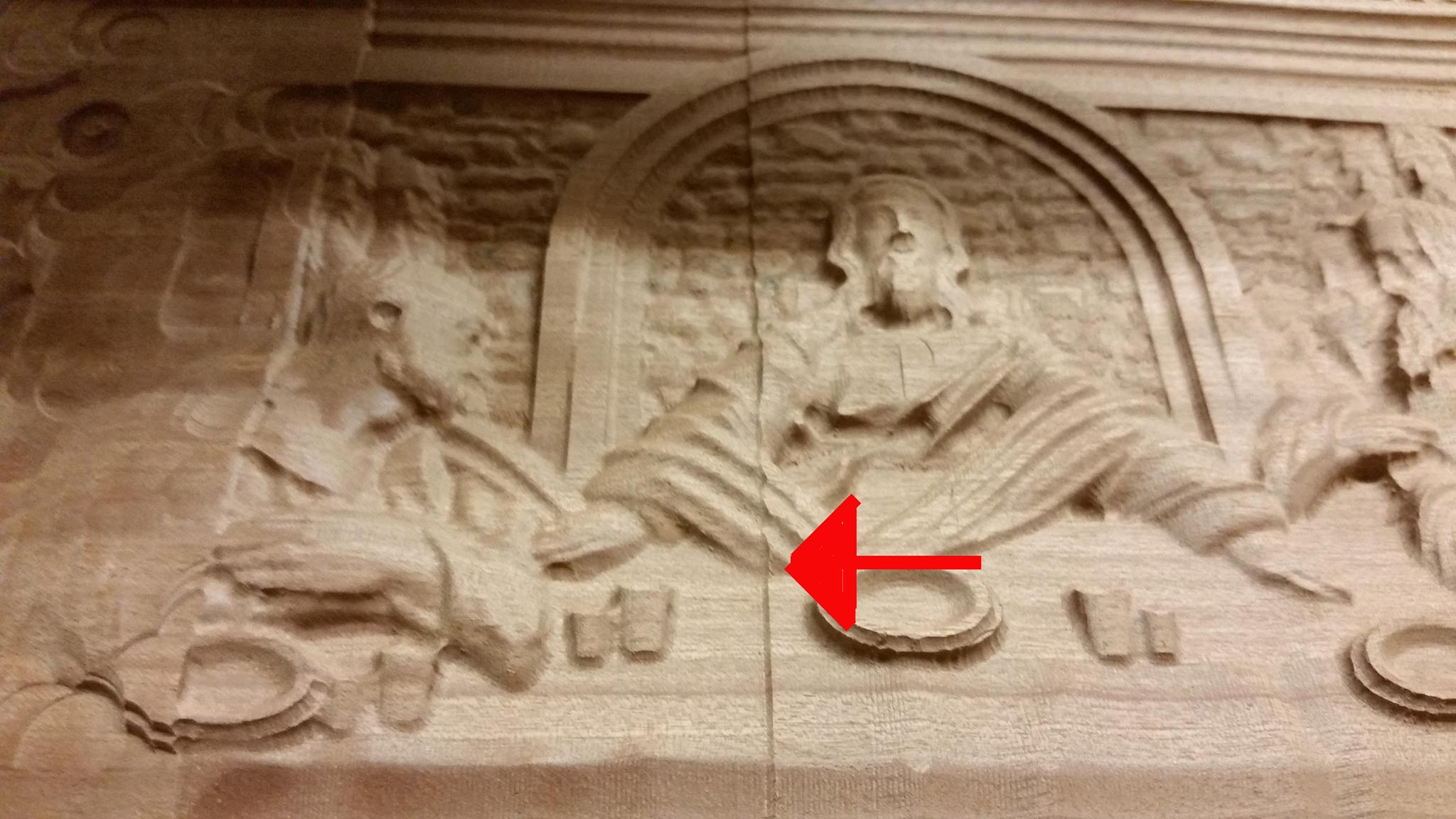
OH NO! IT HAPPENED AGAIN!
The Power failed during a 6 hour cutting session and you will have to start the cut over from the beginning or scrap your workpiece. Worse still you don't know how to rest the router bit accurately. Don't worry there is a way to save your workpiece and restart toolpath.
Being able to accurately restart a cut after stopping part way through is not a trivial task. It is one of the reasons I developed the Triple Edge finder (T.E.F.). http://themakersguide.com
When I start a cut I first index the part using the T.E.F. to set (0,0,0) for the work piece. I zero the DRO on Mach3, load my G-code and start cutting.
If part way through the cut I have to stop for any reason, I make sure to use the feed hold button. This stops the gantry from moving and maintains the DRO readings. If you use the Estops instead, you will lose your position.
Next I look at the mach3 screen to see what line of G-code is being executed. I write that number down (usually on the part or on the spoilboard, so I don't forget.
It is very important that you do not remove the clamps from your part. It should stay clamped to the table so it doesn't move.
Next, I raise the router bit to a safe distance above the work piece and then move the bit back to the (0,0,0) position. Once I have done that I can shut down the computer till the storm is over.
After the storm, turn on the computer and machine. Once you are in Mach3, you can use the T.E.F. to establish (0,0,0) again (If needed).
Load your g-code. Click on the Set Next line button and enter the number you wrote earlier into the box, example line number 2345. Hit Enter.
The next thing that happens is the cursur moves down in the g-code that line number.
Next hit the Run From Here button. The status window will tells you to press cycle start.
Next you will enter a safe height for the bit so that it can move to the starting location at line 2345. This ensures that the tip of the bit will not crash into your work surface. Enter a starting height for safe rapid and turn on the spindle if needed or check the box.
When you press enter the gantry will move into position. If all went well, the status window will tell you to hit cycle start. When you hit cycle start the part will start cutting where you left off.
Hint: I generally start a few lines before the line for instance 2340. Although there is no real reason why I do that. Hope this helps. If I get time this week I will make a video so you can see what I am talking about.
If you would like to get a Makers Guide Triple Edge Finder for your machine, click on the link below. More information can be found on our sister site http://themakersguide.com.
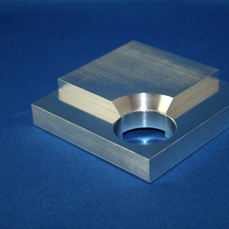
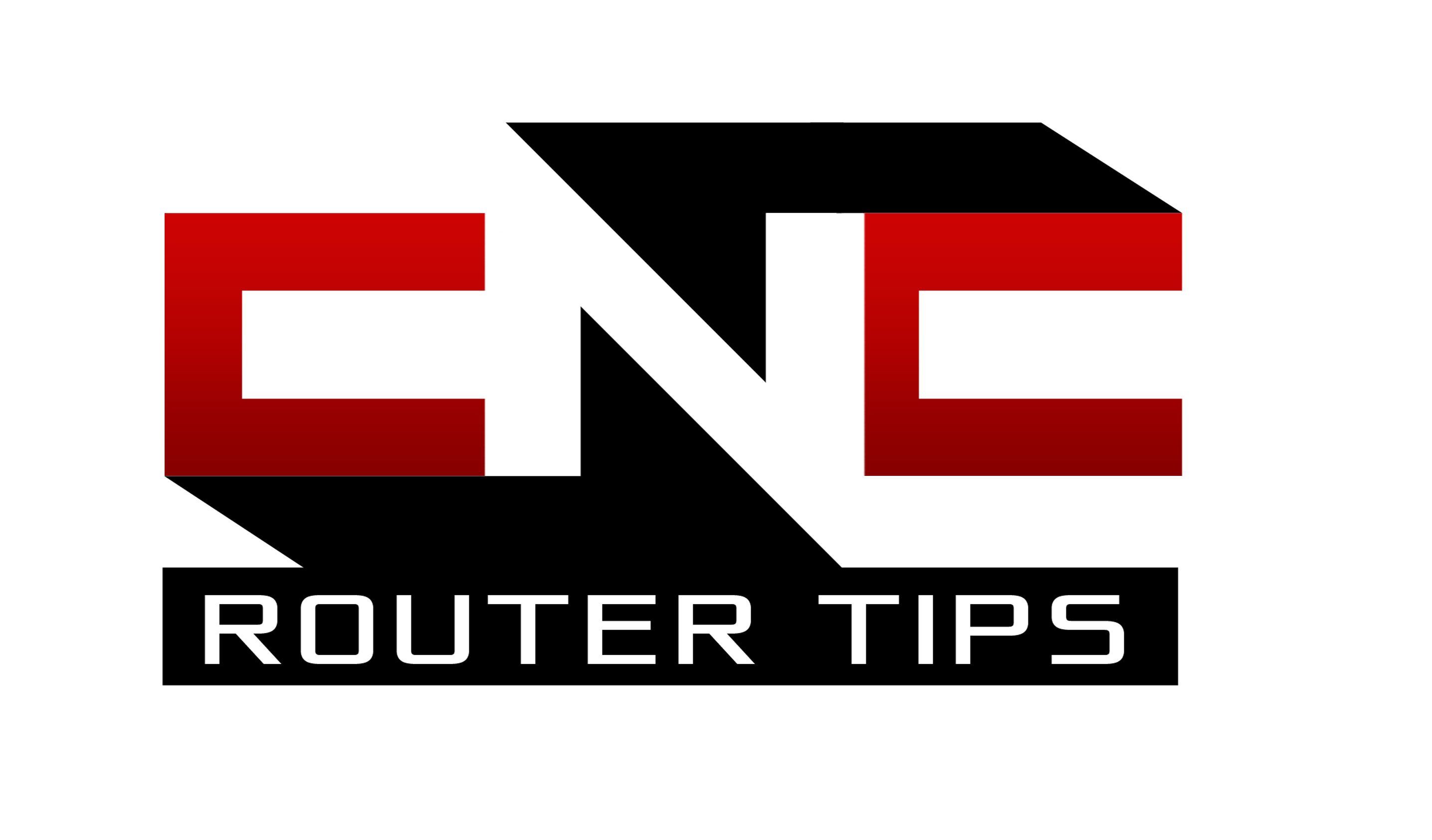
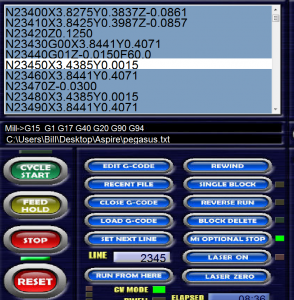

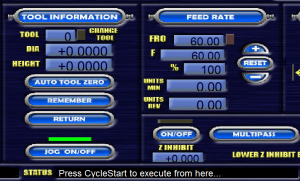


Bill,
I’m really enjoying these podcasts, has anyone ever told you that you have a great radio voice? Your doing a great job, keep it up, it’s really taking shape!
Daniel May
Thanks Dan!
I really appreciate the kind words. I am looking forward to making more episodes. Thanks a heap for the feedback!
Bill
Cool Podcasts , im using inkscape>CamBam>winpc-nc>stepcraft420, im just starting to get confident in the design and manufacture n looking forward to learning more, so thanks for sharing the knowledge
Your welcome Stu and thanks for the kind words. Is there anything you would like to know more about?